JMS Bridge Extension Swiftlet
The JMS Bridge Swiftlet provides bridging functionality between SwiftMQ and any foreign JMS compliant systems. The Swiftlet installation may be executed within any router of a router network. The Swiftlet supports the bridging to any number of different foreign JMS systems simultaneously. Within a Swiftlet, one can, for example, define bridges to different JMS servers simultaneously and so implement a central "JMS Exchange" by a SwiftMQ router.
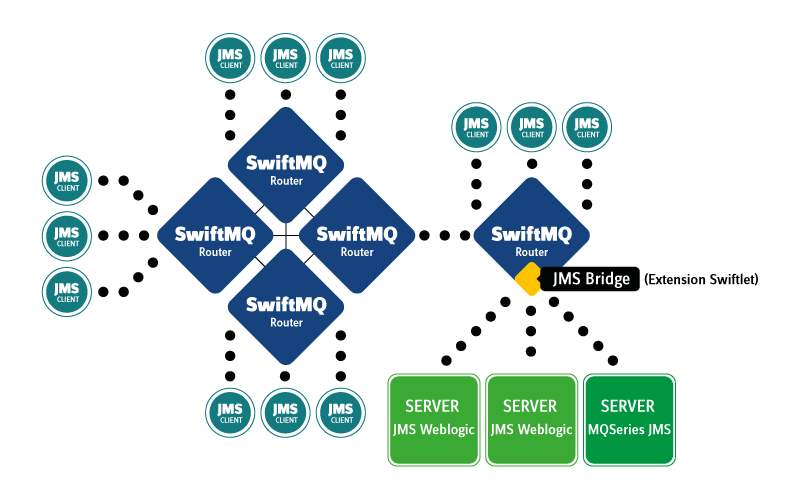
On breakdown or unavailability of a foreign JMS server, an automatic reconnect in a configurable retry interval takes place by the Swiftlet. Undelivered messages are redelivered.
The bridging between SwiftMQ and a foreign JMS server may be defined as queue/queue, topic/topic, queue/topic, and topic/queue.
During the message transfer of a bridge, an automatic conversion within the message implementation of the respective target system takes place. The persistence manner of the messages may remain unchanged or it may be defined that messages are always transferred declared as persistent or non-persistent. This is independent of the adjusted persistence mode of the source message.
Usage
The bridging to foreign JMS servers is done on the basis of the JMS API, which means, that Swiftlet operates toward the foreign JMS server as a normal JMS client.
Any number of foreign JMS servers may be defined within a Swiftlet. These are bridged in parallel and independently. Various properties are defined per foreign JMS server, which is necessary for the connection setup. These are username/password concerning the creation of Queue/TopicConnections, a retry interval whether the foreign JMS server is not available as well as the class name of an ObjectFactory and the name of a configuration file.
The ObjectFactory has particular importance as it is used by the Swiftlet to produce the required administered objects, in other words, connection factories and destinations. The indicated configuration file contains generic properties, which are used exclusively by the specified ObjectFactory. As the J2EE standard states that JMS administered objects are read out of a JNDI repository, this distribution delivers a JNDIObjectFactory which can be configured with the JNDI properties like the provider URL, etc., required to create the InitalContext. With this JNDIObjectFactory it should be possible to bridge most of the foreign JMS systems.
Unfortunately, also such JMS systems exist, in which one needs to use their proprietary connection factories. In this case, the ObjectFactory is implemented by yourself and their class name is to be specified at the server configuration.
Any number of JMS bridgings can be defined on any within the Swiftlet defined server. Every bridging configuration contains
bridging direction (
local-to-remoteorremote-to-local),name and type (
queue/topic) of the local destination,name of the remote factory (
Queue/TopicConnectionFactory),name and type (
queue/topic) of the remote destination,transfer persistence which signifies the message persistence to the target. You may choose between "always persistent", "always non-persistent" or "as set within the message".
Concerning the local-to-remote bridgings, of which the source is a queue, it is to be taken into account that these need to exist on the local router because no QueueReceiver can be created for a remote queue.
Thereafter, the bridging starts between the defined destinations. If a fault should occur, the entire defined server is marked as invalid, all connections are closed and it is tried within the retry interval to re-establish the bridges.
Jobs
The JMS Bridge Swiftlet registers jobs in job group JMS Bridge at the Scheduler Swiftlet:
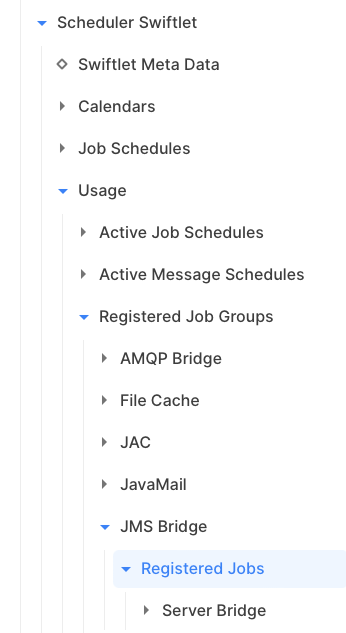
These jobs can be scheduled via the Scheduler Swiftlet to run at specific times or in intervals, based on calendars and so on.
Server Bridge
The Server Bridge job activates the server bridge on the job start and deactivates it on the job stop. The name of the bridge must be specified as a parameter. The job requires setting a maximum runtime to deactivate the bridge. Otherwise, it would be active forever.
The implementation of the Server Bridge job is quite simple. It sets the enabled attribute to true on job start and to false on job stop. Therefore, a server bridge that should run as a job should be initially disabled.
Parameter | Mandatory | Description |
|---|---|---|
Bridge Name | Yes | Name of the server bridge. |
Installation
The installation takes place via 'hot deployment'. See the documentation of the Deploy Swiftlet for further information.
Configuration
The configuration of the JMS Bridge Extension Swiftlet is defined within the element
<swiftlet name="xt$bridge" .../>of the router's configuration file.
Attributes of Element "swiftlet"
Definition
Attribute | Type | Mandatory | Description |
|---|---|---|---|
collect-interval | java.lang.Long | No | Collect Interval (ms) for the Usage Section |
Values
Attribute | Values |
|---|---|
collect-interval | Default: 10000 |
Element List "servers", Parent Element: "swiftlet"
Server Definitions. This element list contains zero or more "server" elements with this template definition:
Definition
Attribute | Type | Mandatory | Description |
|---|---|---|---|
name | java.lang.String | Yes | Name of this Server |
enabled | java.lang.Boolean | No | Enables/Disables this Server |
clientid | java.lang.String | No | Client Id for durable Subscribers |
username | java.lang.String | No | Username |
password | java.lang.String | No | Password |
retryinterval | java.lang.Long | No | Retry Interval (ms) for Re-Connect |
Values
Attribute | Values |
|---|---|
enabled | Default: false |
clientid | |
username | |
password | |
retryinterval | Default: 60000 |
Element "objectfactory", Parent Element: "server"
Object Factory Definition.
Definition
Attribute | Type | Mandatory | Description |
|---|---|---|---|
class | java.lang.String | Yes | Object Factory Class |
Values
Attribute | Values |
|---|---|
class | Default: com.swiftmq.extension.bridge.JNDIObjectFactory |
Element List "properties", Parent Element: "objectfactory"
Object Factory Properties. This element list contains zero or more "property" elements with this template definition:
Definition
Attribute | Type | Mandatory | Description |
|---|---|---|---|
name | java.lang.String | Yes | Name of this Object Factory Property |
value | java.lang.String | Yes | Property Value |
Values
Attribute | Values |
|---|---|
value |
Element List "bridgings", Parent Element: "server"
JMS Bridging Definitions. This element list contains zero or more "bridging" elements with this template definition:
Definition
Attribute | Type | Mandatory | Description |
|---|---|---|---|
name | java.lang.String | Yes | Name of this JMS Bridging |
direction | java.lang.String | Yes | Bridging Direction |
localname | java.lang.String | Yes | Name of the local Destination |
localtype | java.lang.String | Yes | Type of the local Destination |
remotefactoryname | java.lang.String | Yes | Name of the remote Queue/TopicConnectionFactory |
remotename | java.lang.String | Yes | Name of the remote Destination |
remotetype | java.lang.String | Yes | Type of the remote Destination |
durablename | java.lang.String | No | Name of the durable Subscriber |
transferpersistence | java.lang.String | Yes | Persistence Mode for Message Transfer |
Values
Attribute | Values |
|---|---|
direction | Choice: local_to_remote remote_to_local |
localname | |
localtype | Choice: queue topic |
remotefactoryname | |
remotename | |
remotetype | Choice: queue topic |
durablename | |
transferpersistence | Choice: persistent nonpersistent as_source |
CLI Commands During Deployment
This Swiftlet performs the following CLI commands during deployment:
cc /sys$threadpool/pools
new bridge.server
cc /sys$threadpool/pools/bridge.server/threads
new extension.xt$bridge.server.mgr
cc /sys$threadpool/pools
new bridge.source
cc /sys$threadpool/pools/bridge.source/threads
new extension.xt$bridge.source.queue
new extension.xt$bridge.source.topicCLI Commands During Undeployment
This Swiftlet performs the following CLI commands during undeployment:
cc /sys$threadpool/pools
delete bridge.server
delete bridge.source