Install the App
Install Flow Director
The app requires Flow Director as runtime. Please follow these instructions to install it.
Login to System App
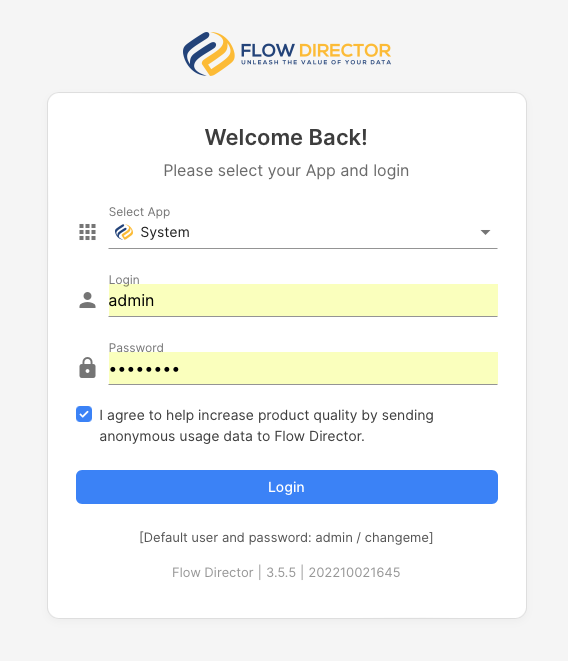
Chose System app and log in. The default username is admin, the password is changeme.
Install the App
Click on the Cloud icon in the toolbar:

And select the SwiftMQ Monitoring app:
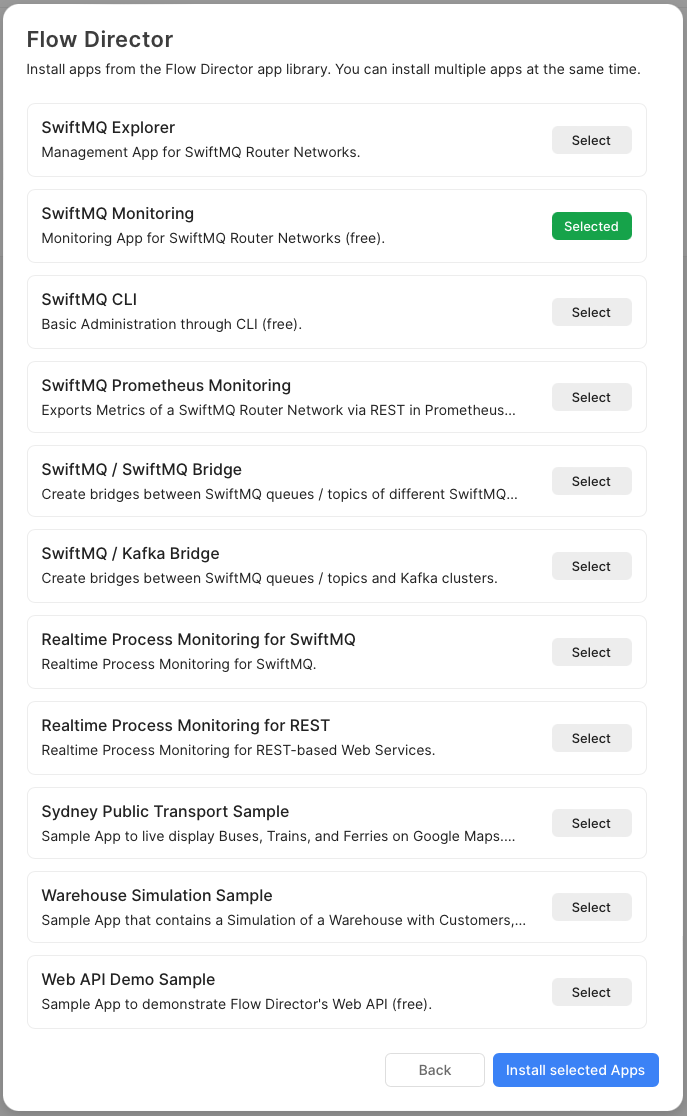
Then click on the Install selected Apps button.
Log out from the System app after the installation has been finished.
