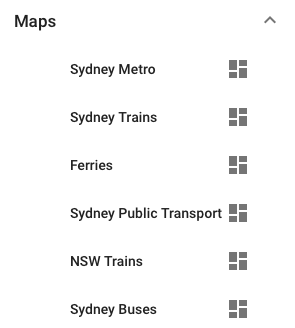Quick Start
Get the API Keys
This app requires that you have an API key for the Australian government's Open Data portal and Google Maps. Both are free; only registration is required. Get them here:
Save both keys; you'll need them later.
Login

The default user is admin with the password changeme.
Setup Wizard
After login, you see the setup wizard:
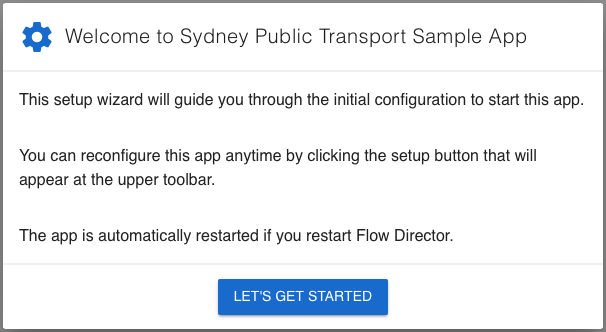
Click the button and enter both API keys:
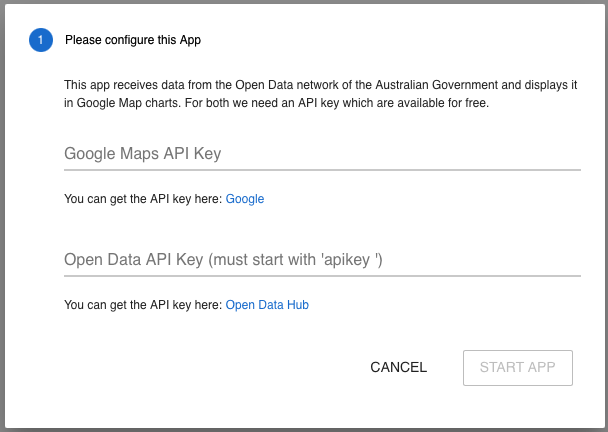
When done, click START APP.
Default Dashboard
The default dashboard is displayed. Wait a moment until the data rolls in:
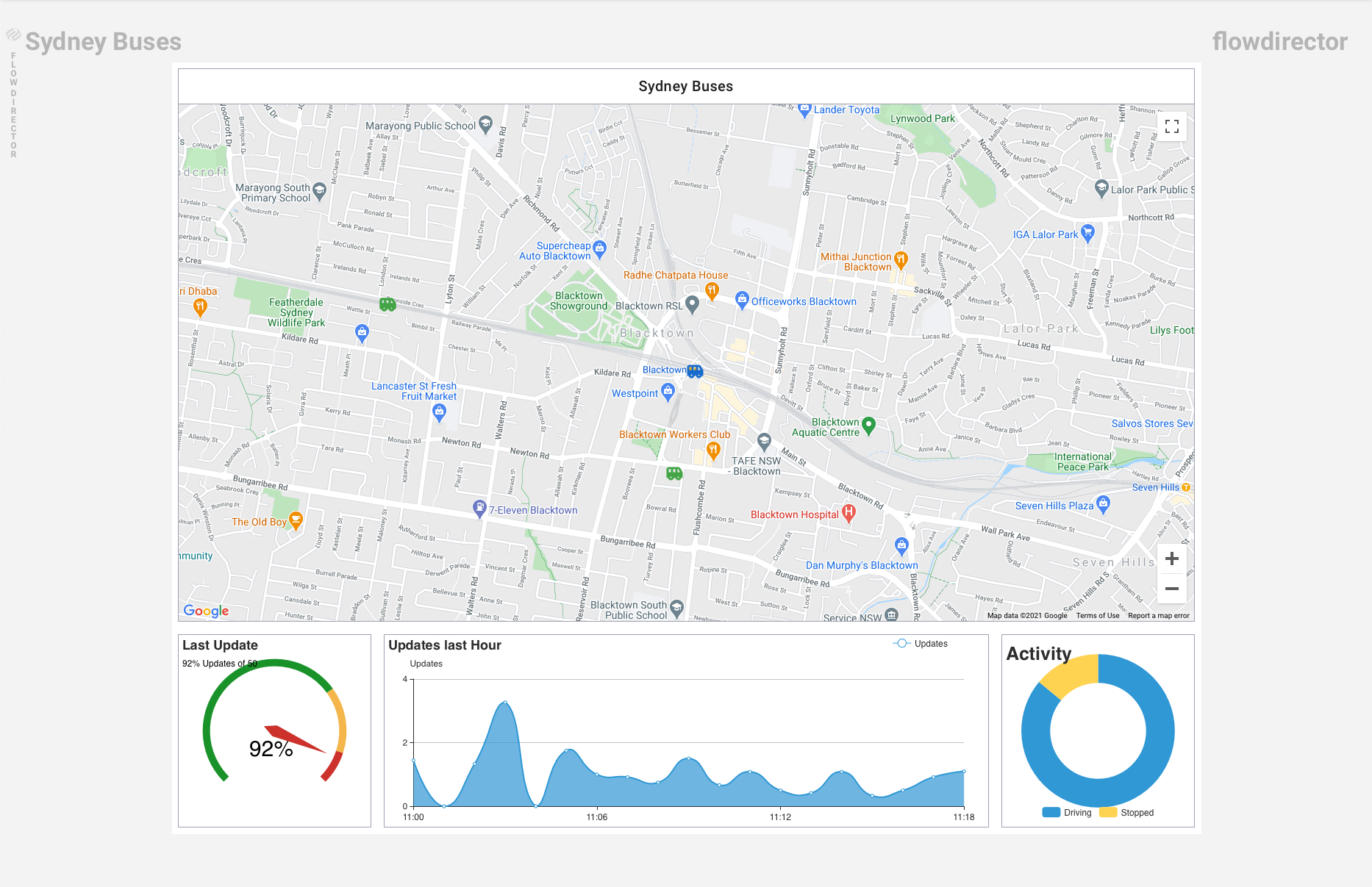
Maps
Use the Maps menu to see the different available maps. Some may not display data (i.e., Ferries may not be active).