Template Flows
If you have flows that do the same thing but only differ by parameters, you may want to create a template flow. A template flow is tagged with template and can not be executed.
The Warehouse sample app has a few template flows to create new Customer, Producer, and Shipper flows:

All these templates have flow parameters defined. You can view/change it by pressing this button:

For example, here are the flow parameters for the Customer template flow:
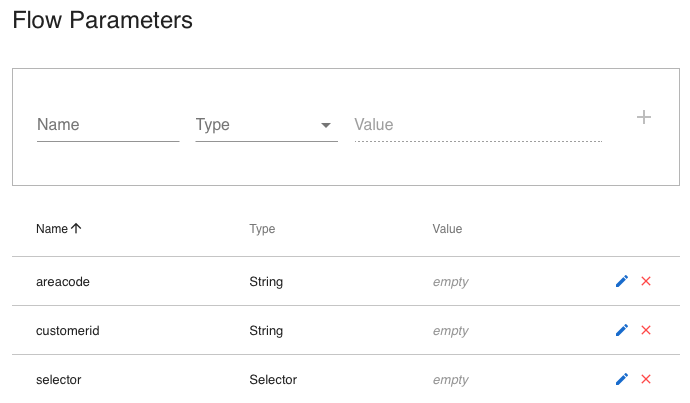
To create a new Customer, we copy the template flow by pressing this button:

Give it a new name:
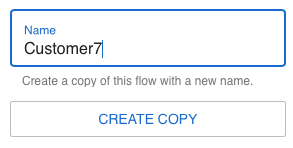
Then fill in the flow parameters of the new flow:
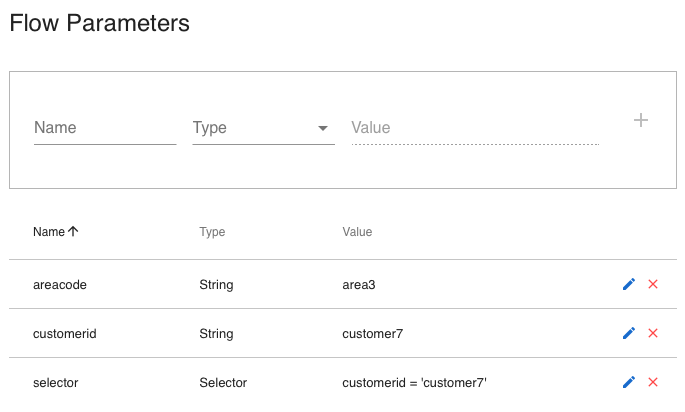
And you can activate it.
