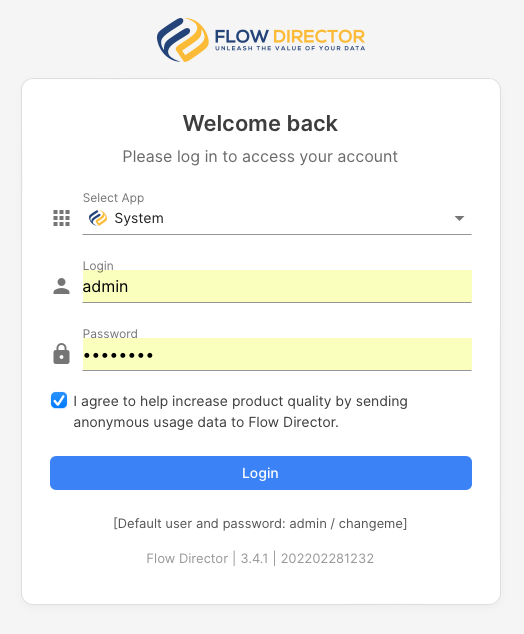Quick Start
Open Flow Director in a Browser
After installing Flow Director and successful starting, point your browser to the host and port where the Flow Director server runs.
Example:
http://localhost:8080
The splash screen of Flow Director should appear:

Login to System App
After pressing START, select System app and login with user admin, password changeme. This is the default password after installation.