Manage Routes
Flow Director allows you to expose a custom REST API of your app through the embedded HTTP server and handle REST requests from flows. This is called the Web API.
Managing the Web API involves these parts:
Create REST routes.
Configure REST authentication.
Handle the REST request from flows.
The Web API is reachable through this menu:
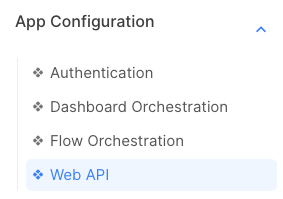
Web API Demo
To illustrate how the Web API works, we provide a demo app in the Flow Director app library. The app name is Web API Demo and provides an example service User that has the following operations:
Add a user and specify if it is an admin or not.
Change the admin state of a user.
Delete a user.
List all users.
Add a Route
Click ADD ROUTE to create a route:
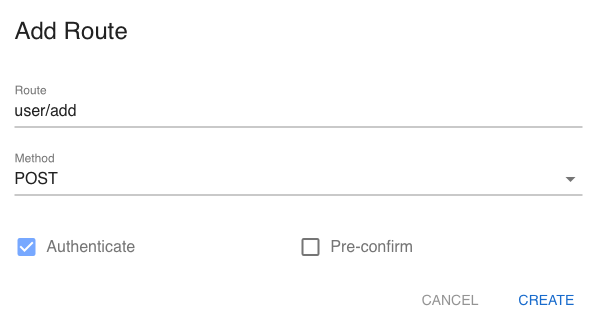
This creates a POST route with the following URL:
<hostname>:<port>/api/<appname>/user/add
Authenticate
If checked, accessing the route requires authentication according to the authentication settings of the Web API.
Pre-confirm
If checked, it will immediately confirm requests with HTTP status code 200 before passing it to a flow handler. This is useful to handle large amounts of requests without the need to wait for an outcome.
The route is added to the table as (excerpt):
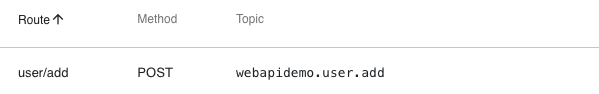
The mentioned Topic is auto-generated and is the destination topic where these requests are being sent. Flow handlers will listen on that topic.
Change/Delete a Route
You can change the Authenticated and Pre-confirm flags in-place. To change the route or method, you need to re-create the route.
