Flow Editor
To create or edit a flow, invoke the flow editor from the flow orchestrator, reachable from this menu:
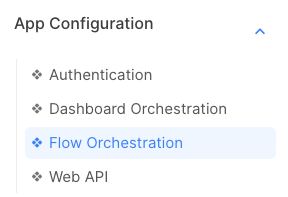
It shows the flow orchestrator of this app:
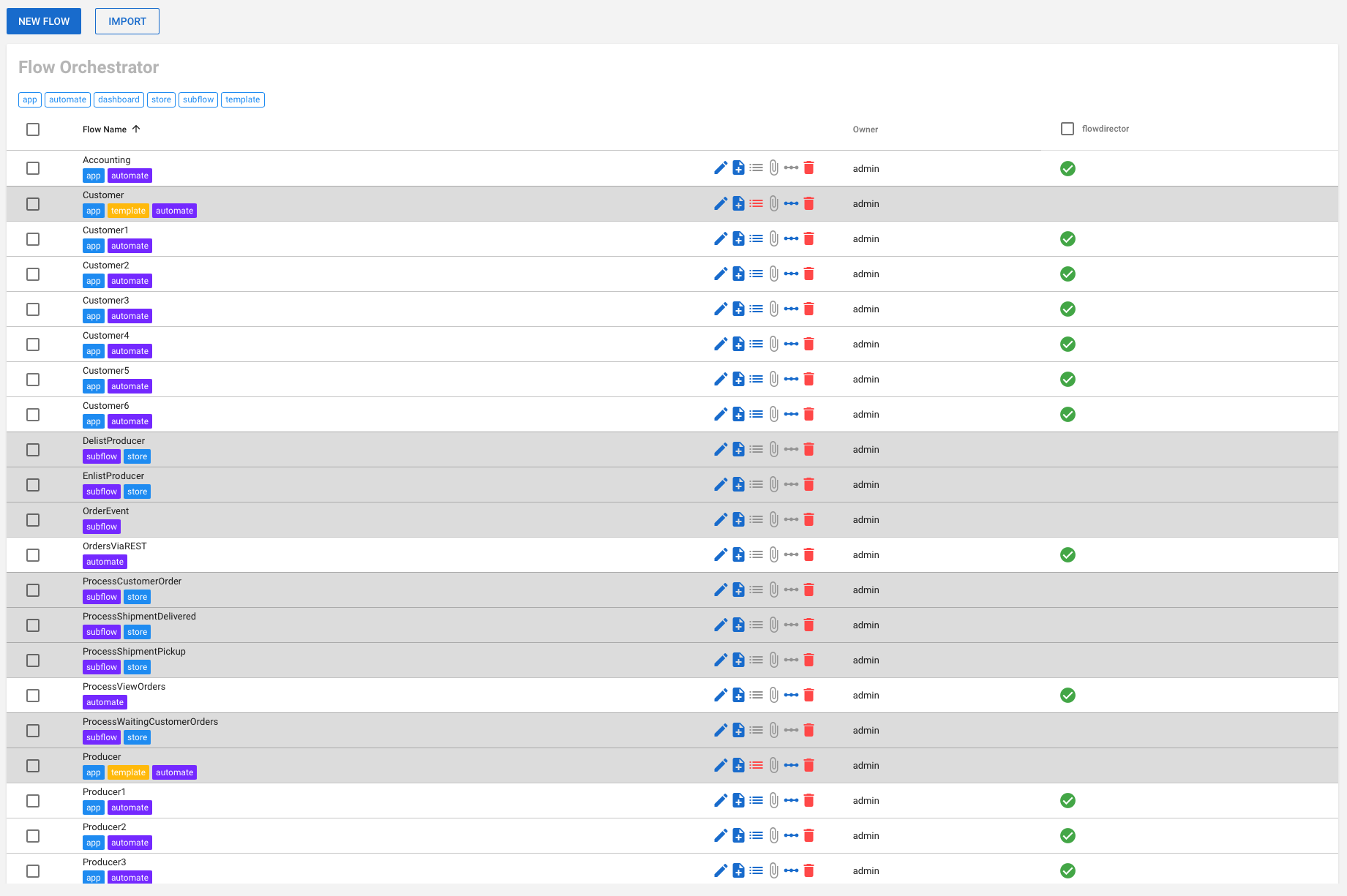
Then use NEW FLOW to create a new flow or use the pencil button of an existing flow to launch the flow editor:
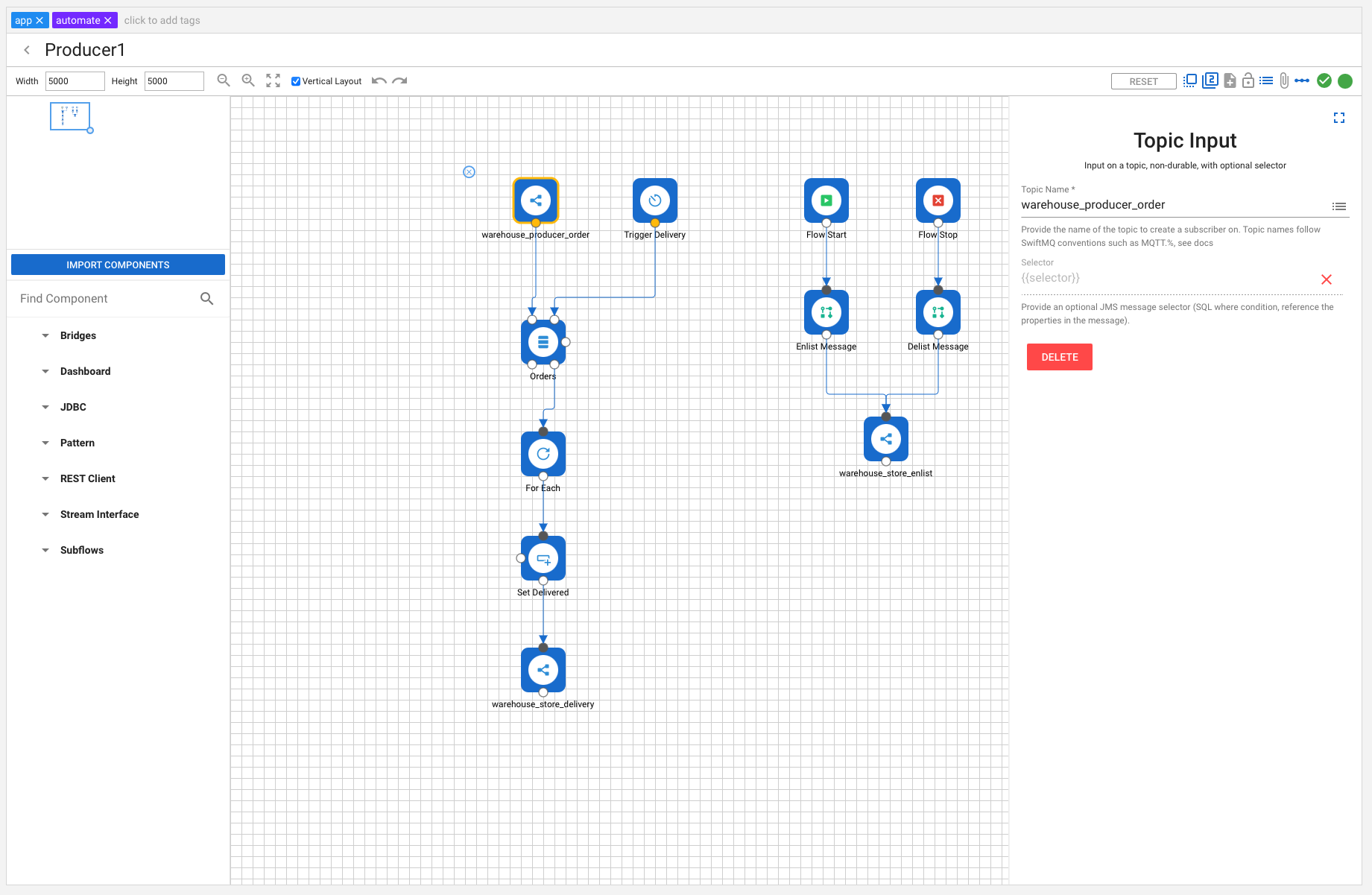
It is mostly self-explaining but what you need to know is:
As with everything in Flow Director, It is always auto-save.
Use the Find Component search box to look up the flow component you need.
Drag it into the edit area.
Click on a component to edit its properties.
Connect components by click on an output connector, keep the mouse button down, and draw the line to an input connector of another component.
The flow is validated of correctness, you see it at the upper right green or yellow light.
You can tag flows.
